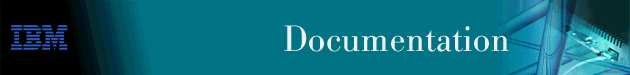
This chapter describes the Network Dispatcher Feature configuration and operational commands. It contains the following sections:
To access the Network Dispatcher configuration environment:
Table 12 summarizes the Network Dispatcher configuration commands and
the rest of the section explains these commands. Enter these commands
at the NDR Config > prompt.
Table 12. Network Dispatcher Configuration Commands
| Command | Function |
|---|---|
| ? (Help) | Displays all the commands available for this command level or lists the options for specific commands (if available). See "Getting Help". |
| Add | Configures various components of the Network Dispatcher including advisors, clusters, ports, and servers. |
| Clear | Clears the entire Network Dispatcher configuration. |
| Disable | Disables the backup, executor, and manager components of the Network Dispatcher. Also disables specific advisors. |
| Enable | Enables the backup, executor, and manager components of the Network Dispatcher. Also enables specific advisors. |
| List | Displays the entire Network Dispatcher Configuration or specific portions of the configuration. |
| Remove | Removes specific portions of the Network Dispatcher configuration. |
| Set | Changes the configuration parameters for advisors, clusters, ports, servers, or the Network Dispatcher manager. |
| Exit | Returns you to the previous command level. See "Exiting a Lower Level Environment". |
Use the add command to configure advisors, clusters, ports, servers, and reach addresses. For High Availability you can also configure whether this Network Dispatcher is a primary or backup and which IP addresses to use for heartbeat and database synchronization.
Syntax:
Table 13. Advisor Names and Port Numbers
| Advisor Number | Advisor Name | Default Port# |
|---|---|---|
| 0 | FTP | 21 |
| 1 | HTTP | 80 |
| 2 | MVS | 10007 |
| 3 | TN3270 | 23 |
| 4 | SMTP | 25 |
| 5 | NNTP | 119 |
| 6 | POPS | 110 |
| 7 | TELNET | 23 |
Valid values: 0 - 7
Default value: 1
Valid values: 1 to 65535
Default values: See Table 13.
Valid values: 0 to 65535
Default value: 5
To make sure that out-of-date information is not used by the manager in its load-balancing decisions, the manager will not use information from the advisor whose time stamp is older than the time set in this parameter. The advisor timeout should be larger than the advisor polling interval. If the timeout is smaller, the manager will ignore reports that should be used. By default, advisor reports do not time out.
This timeout value typically applies if you disable an advisor. Do not confuse this parameter with the interval/2 timeout previously described, which relates to a server not responding.
Valid values: 0 to 65535
Default value: 0, which means the protocol is considered always available.
Valid values: 1 to 65535
Default value: 10008
| Note: | Because the manager component is a prerequisite for the advisor, you must enable the manager before any advisor can be enabled. You must also set the manager proportions so that the manager will consider advisor input when setting the server weights that are used to make load balancing decisions. You must also set the internal ip address using the set internal-ip-address command for the advisor to run correctly. See Configuring and Monitoring IP in Protocol Configuration and Monitoring Reference Volume 1 for more information about the set internal-ip-address command. |
Example 1:
add advisor Advisor name (0=ftp,1=http,2=MVS,3=TN3270,4=smtp,5=nntp,6=pop3,7=telnet) [1]? 1 Port number [80]? Interval (seconds) [5]? 10 Timeout (0=unlimited) [0]? 10
Example 2:
add advisor Advisor name (0=ftp,1=http,2=MVS,3=TN3270,4=smtp,5=nntp,6=pop3,7=telnet) [1]? 3 Port number [23]? Interval (seconds) [5]? 10 Timeout (0=unlimited) [0]? 10 Communication Port number [10008]?
Valid values: 0 or 1
0 = primary
1 = backup
Default value: 0
Valid values: 0 or 1
0 = automatic
1 = manual
Default value: 0
Example:
add backup Role (0=Primary, 1=Backup) [0]? Switch back strategy (0=Auto, 1=Manual) [0]?
| Note: | Cluster IP Addresses must not match the internal IP address of the router and must not match any interface IP addresses defined on the router. |
Valid values: Any valid IP address
Default value: 0.0.0.0
Valid Values: 0 to 65535
Default value: 4000
Valid Values: 0 to 65535
Default value: 30
Valid Values: 0 to 65535
Default value: 1500
Example:
NDR Config>add cluster Cluster Address [0.0.0.0]? 113.3.1.12 FIN count [4000]? FIN time out [30]? Stale timer [1500]? Cluster 113.3.1.12 has been added. Fincount has been set to 4000 for cluster 113.3.1.12 Fintimeout has been set to 30 for cluster 113.3.1.12 Staletimer has been set to 1500 for cluster 113.3.1.12 NDR Config>
Valid Values: Any IP address.
Default value: 0.0.0.0
Valid Values: Any IP address.
Default value: 0.0.0.0
Example:
add heartbeat Source Heartbeat address [0.0.0.0]? 131.2.25.90 Target Heartbeat Address [0.0.0.0]? 131.2.25.92
Valid Values: Any IP address.
Default value: 0.0.0.0
Valid Values: 1 to 65535
Default value: 80
Valid Values: 1, 2, 3
Default value: 3
Valid Values: 0 to 100
Valid Values: 0 - 5, where:
Default value: 0
Example:
Config>feature ndr NDR>add cluster 1.2.3.4 4000 30 1500 NDR>add port Cluster address [0.0.0.0]? 1.2.3.4 Port number [80]? 80 Port type [3]? Maximum weight [20]? Port mode [0=none, 1=sticky, 2=pftp, 3=cache 4=extcache 5=hod client cache ]? 0
Notes:
Valid Values: Any IP address
Default value: 0.0.0.0
Example:
add reach Address to reach [0.0.0.0]?
Valid Values: Any IP address
Default value: 0.0.0.0
Valid Values: 1 to 65535
Default value: 80
Valid Values: Any IP address
Default value: 0.0.0.0
Valid Values: 0 to the value of max-weight specified on the add port command.
Default value: max-weight on port command
Valid Values: 0 (down) or 1 (up)
Default value: 1
Example:
add server Cluster address [0.0.0.0]? 131.2.25.91 Port number [80]? 80 Server address [0.0.0.0]? 131.2.25.94 Server weight [35]? Server state (down=0 up=1) [1]?
Table 14 lists the limits for the various items
you can configure for a Network Dispatcher.
Table 14. Parameter Configuration Limits
| Parameter | Limit |
| Advisors | 8 per 2212 |
| Clusters | 32 per 2212 |
| Heartbeats | 8 per 2212 |
| Ports | 8 per cluster |
| Reachs | 8 per 2212 |
| Servers | 32 per configured port, 128 for each port number under all clusters configured. |
| Unique server IP address | 32 per 2212 |
Use the clear command to clear the entire Network Dispatcher configuration.
Syntax:
Use the disable command to disable a Network Dispatcher component.
Syntax:
See Table 13 for additional information.
Valid values: 0 - 7
Default value: 0
Valid values: 1 to 65535
Default value: None. You must enter a port number.
Example:
disable advisor Advisor name (0=ftp,1=http,2=MVS,3=TN3270,4=smtp,5=nntp,6=pop3,7=telnet) [1]? 1 Port number [0]? 80
Example:
disable backup Backup is now disabled.
Example:
disable executor Executor is now disabled.
| Note: | Disabling the executor will stop the manager, advisors, and the high availability function, if they are currently running. |
Example:
disable manager Manager is now disabled.
| Note: | Because the manager component is prerequisite for advisors, disabling the manager will stop all the advisors from running. |
Use the enable command to enable a Network Dispatcher component.
Syntax:
See Table 13 for additional information.
Valid values: 0 - 7
Default value: 0
Valid values: 1 to 65535
Default value: None. You must enter a port number.
Example:
enable advisor Advisor name (0=ftp,1=http,2=MVS,3=TN3270,4=smtp,5=nntp=6=pop3,7=telnet) [1]? 1 Port number [0]? 80
| Note: | Because the manager component is a prerequisite for the advisor, you must enable the manager before any advisor can be enabled. You must also set the manager proportions so that the manager will consider advisor input when setting the server weights that are used to make load balancing decisions. You must also set the internal ip address using the set internal-ip-address command for the advisor to run correctly. See the chapter Configuring and Monitoring IP in Protocol Configuration and Monitoring Reference Volume 1 for more information about the set internal-ip-address command. |
Example: enable backup
| Note: | Before enabling backup, you must add at least one heartbeat |
Example:
enable executor Executor is now enabled.
Example:
enable manager
Manager interval was set to 2.
Manager proportions were set to 50 50 0 0
Manager refresh cycle was set to 2
Manager sensitivity was set to 5.
Manager smoothing factor was set to 1.50.
When the manager is enabled for the first time, a manager record is created with the following default values:
See Set for a description of the above parameters.
Use the list command to display information about the Network Dispatcher.
Syntax:
Example:
NDR Config> list all
Executor: Enabled
Manager: Enabled
Interval Refresh-Cycle Sensitivity Smoothing
2 2 5 % 1.50
Proportions: Active New Advisor System
50 % 50 % 0 % 0 %
Advisor:
Name Port Interval TimeOut State CommPort
http 80 5 0 Enabled
MVS 10007 15 0 Enabled
TN3270 23 5 0 Enabled 10008
Backup: Enabled
Role Strategy
PRIMARY AUTOMATIC
Reachability: Address Mask Type
131.2.25.93 255.255.255.255 HOST
131.2.25.94 255.255.255.255 HOST
HeartBeat Configuration:
Source Address: 131.2.25.90 Target Address: 131.2.25.92
Source Address: 132.2.25.90 Target Address: 132.2.25.92
Clusters:
Cluster-Addr FIN-count FIN-timeout Stale-timer
131.2.25.91 4000 30 1500
Ports:
Cluster-Addr Port# Weight Port-Mode Port-Type
131.2.25.91 23 20 % none TCP
131.2.25.91 80 20 % none Both
Servers:
Cluster-Addr Port# Server-Addr Weight State
131.2.25.91 23 131.2.25.93 20 % up
131.2.25.91 23 131.2.25.94 20 % up
131.2.25.91 80 131.2.25.93 20 % up
131.2.25.91 80 131.2.25.94 20 % up
Use the remove command to delete part of the Network Dispatcher configuration.
Syntax:
See Table 13 for additional information.
Valid values: 0 - 7
Default value: 0
Valid values: 1 to 65535
Default value: None. You must enter a port number.
Example:
remove advisor Advisor name (0=ftp,1=http,2=MVS,3=TN3270,4=smtp,5=nntp,6=pop3,7=telnet) [0]? Advisor port [0]? 80
| Note: | Because backup is a prerequisite for the heartbeat and reach functions removing backup will stop heartbeat and reach from running. |
Example: remove backup
Valid values: Any valid IP address
Default value: 0.0.0.0
| Note: | Removing a cluster address also removes all the ports and servers associated with that cluster. |
Example:
remove cluster
WARNING: Deleting a cluster will make any port or server
associated with it to also be deleted.
Cluster address [0.0.0.0]? 131.2.25.91
Valid values: Any valid IP address
Default value: 0.0.0.0
Example:
remove heartbeat Target address [0.0.0.0]? 131.2.25.92
Valid Values: Any IP address.
Default value: 0.0.0.0
Valid Values: 1 to 65535
Default value: None. You must enter a port number.
Notes:
Example:
remove port WARNING: Deleting a port will make any server associated with it also be deleted. [0.0.0.0]? 7.82.142.15 Port number [0]? 80 Cluster address [0.0.0.0]? 20.21.22.15
Valid Values: Any IP address.
Default value: 0.0.0.0
Example:
remove reach Target address [0.0.0.0]? 9.82.142.15
Valid Values: Any IP address.
Default value: 0.0.0.0
Valid Values: 1 to 65535
Default value: None. You must enter a port number.
Valid Values: Any IP address.
Default value: 0.0.0.0
Example:
remove server Cluster address [0.0.0.0]? 7.82.142.15 Port number [0]? 80 Server address [0.0.0.0]? 20.21.22.15
Use the set command to change the attributes of an existing advisor, cluster, port, or server. You can also define attributes for the Network Dispatcher manager.
Syntax:
See Table 13 for additional information.
Valid values: 0 - 7
Default value: 0
Valid values: 1 to 65535
Default value: None. You must enter a port number.
Valid values: 0 to 65535
Default value: 5
To make sure that out-of-date information is not used by the manager in its load-balancing decisions, the manager will not use information from the advisor whose time stamp is older than the time set in this parameter. The advisor timeout should be larger than the advisor polling interval. If the timeout is smaller, the manager will ignore reports that should be used. By default, advisor reports do not time out.
This timeout value typically applies if you disable an advisor. Do not confuse this parameter with the interval/2 timeout previously described, which relates to a server not responding.
Valid values: 0 to 65535
Default value: 0, which means the protocol is considered always available.
Valid values: 1 to 65535
Default value: 10008
Example:
set advisor Advisor name (0=ftp,1=http,2=MVS,3=TN3270,4=smtp,5=nntp=6=pop3,7=telnet) [0]? Port number [0]? 21 Interval (seconds) [5]? 10 Timeout (0=unlimited) [0]? 20
Valid values: Any valid IP address
Default value: 0.0.0.0
Valid Values: 0 to 65535
Default value: 4000
Valid Values: 0 to 65535
Default value: 30
Valid Values: 0 to 65535
Default value: 1500
Example:
set cluster Cluster address [0.0.0.0]? 131.2.25.91 FIN count [4000]? 4500 FIN timeout [30]? 40 Stale timer [1500]? 2000
Valid values: 0 to 65535
Default value: 2
Valid values: 0 to 100
Default value: 50
Valid values: 0 to 100
Default value: 50
Valid values: 0 to 100
Default value: 0
Valid values: 0 to 100
Default value: 0
Valid values: 0 to 100
Default value: 2
Valid values: 0 to 100
Default value: 5
Valid values: a decimal value between 1.0 and 42 949 673.00
Default value: 1.5
| Note: | You can only specify two places after the decimal point. |
Example:
set manager Interval (in seconds) [2]? 3 Active proportion [50]? 40 New proportion [50]? 38 Advisor proportion [0]? 20 System proportion [0]? 2 Refresh cycle [2]? 4 Sensitivity threshold [5]? 10 Smoothing index (>1.00) [1.50]? 200
Valid Values: Any IP address.
Default value: 0.0.0.0
Valid Values: 1 to 65535
Default value: None. You must enter a port number.
Valid Values:
Default value: 3
Valid Values: 0 to 100
Default value: 20
Valid Values:
Default value: 0 (none)
Example:
set port Cluster address [0.0.0.0]? 131.2.25.91 Port number [0]? 23 Port type (tcp=1, udp=2, both=3) [3]? Max. weight (0-100) [20]? 30 Port mode (none=0, sticky=1, pftp=2, cache=3, extcache=4 hod client cache=5) [0]?
Notes:
Valid Values: Any IP address
Default value: 0.0.0.0
Valid Values: 1 to 65535
Default Value:None. You must enter a port number.
Valid Values: Any valid server address
Default Value: 0.0.0.0
Valid Values: 0 (down) or 1 (up)
Default value: 1
Valid Values: 0 to the value of max-weight specified on the add port command.
Default value: max-weight on port command
Example:
set server Cluster address [0.0.0.0]? 131.2.25.91 Port number [0]? Server address [0.0.0.0]? Server weight [20]? 25 Server state (down=0, up=1) [1]? 1
To access the Network Dispatcher monitoring environment:
Network Dispatcher may also be monitored using SNMP. Refer to "SNMP Management" in the Protocol Configuration and Monitoring Reference Volume 1 for more information.
Table 15 summarizes the Network Dispatcher
monitoring commands and the rest of the section explains these
commands. Enter these commands at the NDR >
prompt.
Table 15. Network Dispatcher Monitoring Commands
| Command | Function |
|---|---|
| ? (Help) | Displays all the commands available for this command level or lists the options for specific commands (if available). See "Getting Help". |
| List | Displays the currently configured attributes of the advisor, clusters, ports, or servers. |
| Quiesce | Specifies that no more connection request should be sent to a server. Also temporarily stops the heartbeat and reach functions. |
| Report | Displays a report of information related to the advisor and the manager. |
| Status | Displays the current status of the counters, clusters, ports, servers, advisor, manager, and backup. |
| Switchover | Forces a Network Dispatcher that is running in standby mode to become the active Network Dispatcher. Use of this command is necessary if you specified manual as the switchover mode. |
| Unquiesce | Allows the Network Dispatcher manager to assign a weight greater than 0 to a previously quiesced server on every port that the server is configured. This action allows new connection requests to flow to the selected server. |
| Exit | Returns you to the previous command level. See "Exiting a Lower Level Environment". |
Use the list command to display information about the Network Dispatcher.
Syntax:
Example:
list advisor Advisor list requested. ------------------------------------------- | ADVISOR | PORT | TIMEOUT | STATUS | ------------------------------------------- | ftp | 21 | 5 | ACTIVE | | Http | 80 | unlimited | ACTIVE | | MVS | 10007 | unlimited | ACTIVE | | TN3270 | 23 | unlimited | ACTIVE | -------------------------------------------
Example:
list cluster EXECUTOR INFORMATION: --------------------- Version: 01.01.00.00 - Tue Dec 10 14:15:58 EST 1996 Number of defined clusters: 2 CLUSTER LIST: ------------- 131.2.25.91 10.11.12.2
Example:
list port Cluster Address [0.0.0.0]? 131.2.25.91 --------------------------------------------------------- | CLUSTER: 131.2.25.91 | |-------------------------------------------------------| | PORT | MAXWEIGHT | PORT MODE | PORT TYPE | |-------------------------------------------------------| | 23 | 30 | none | TCP | | 80 | 20 | none | both | ---------------------------------------------------------
Example:
list server Cluster Address [0.0.0.0]? 131.2.25.91 PORT 23 INFORMATION: -------------------- Maximum weight.................. 20 Port mode....................... NONE Port type....................... TCP All up nodes are weight zero.... FALSE Total target nodes.............. 2 Currently marked down........... 0 Servers providing service to this port: Address: 131.2.25.93 Weight: 20 Count: 0 TCP Count: 0 UPD Count: 0 Active: 0 FIN 0 Complete 0 Status: up Saved Weight: -1 Address: 131.2.25.94 Weight: 20 Count: 0 TCP Count: 0 UPD Count: 0 Active: 0 FIN 0 Complete 0 Status: up Saved Weight: -1 PORT 80 INFORMATION: -------------------- Maximum weight.................. 20 Port mode....................... NONE Port type....................... BOTH All up nodes are weight zero.... FALSE Total target nodes.............. 2 Currently marked down........... 0 Servers providing service to this port: Address: 131.2.25.93 Weight: 20 Count: 0 TCP Count: 0 UPD Count: 0 Active: 0 FIN 0 Complete 0 Status: up Saved Weight: -1 Address: 131.2.25.94 Weight: 20 Count: 0 TCP Count: 0 UPD Count: 0 Active: 0 FIN 0 Complete 0 Status: up Saved Weight: -1
Use the quiesce command to temporarily stop the heartbeat or reach functions or to specify that no more connection requests should be sent to a server.
Syntax:
Example:
quiesce heartbeat Remote Address [0.0.0.0]? 131.2.25.94
Example:
quiesce manager Server Address [0.0.0.0]? 131.2.25.93
Example:
quiesce reach Reach Address [0.0.0.0]? 131.2.25.92
Use the report command to display a report of the advisor or manager
Syntax:
Example:
report advisor 0=ftp,1=http,2=MVS,3=TN3270,4=smtp,5=nntp,6=pop3,7=telnet Advisor name [0]? 1 Port number [0]? 80 ------------------------------- | ADVISOR: http | | PORT: 80 | ------------------------------- | 131.2.25.93 | 0 | | 131.2.25.94 | 16 | -------------------------------
Example:
report manager ---------------------------------- | HOST TABLE LIST | STATUS | ---------------------------------- | 131.2.25.93 | ACTIVE | | 131.2.25.94 | ACTIVE | ---------------------------------- ------------------------------------------------------------------------------- |131.2.25.91 |WEIGHT | ACTIVE % 50 | NEW % 50 | PORT % 0 |SYSTEM % 0| | --------------------------------------------------------------| |PORT: 23 |NOW|NEW| WT | CONNECT | WT | CONNECT | WT | LOAD | WT | LOAD | |-----------------------------------------------------------------------------| |131.2.25.93 | 10| 10| 10| 0| 10| 0| 0| 0|-999| -1| |131.2.25.94 | 10| 10| 10| 0| 10| 0| 0| 0|-999| -1| |-----------------------------------------------------------------------------| |PORT TOTALS: | 20| 20| | 0| | 0| | 0| | -2| ------------------------------------------------------------------------------- ------------------------------------------------------------------------------- |131.2.25.91 |WEIGHT | ACTIVE % 50 | NEW % 50 | PORT % 0 |SYSTEM % 0| | --------------------------------------------------------------| |PORT: 80 |NOW|NEW| WT | CONNECT | WT | CONNECT | WT | LOAD | WT | LOAD | |-----------------------------------------------------------------------------| |131.2.25.93 | 10| 10| 10| 0| 10| 1| 16| 0|-999| -1| |131.2.25.94 | 10| 10| 10| 0| 10| 1| 3| 16|-999| -1| |-----------------------------------------------------------------------------| |PORT TOTALS: | 20| 20| | 0| | 0| | 16| | -2| ------------------------------------------------------------------------------- ------------------------------------------- | ADVISOR | PORT | TIMEOUT | STATUS | ------------------------------------------- | http | 80 | unlimited | ACTIVE | | MVS | 10007 | unlimited | ACTIVE | ------------------------------------------- Manager report requested.
Use the status command to obtain the status of the advisors, backup, counter, clusters, manager, ports, and servers.
Syntax:
Example:
status advisor 0=ftp, 1=http, 2=MVS 3=TN3270, 4=SMTP, 5=NNTP, 6=POP3, 7=TELNET Advisor name [0]? Port number [0]? 21 Advisor ftp on port 21 status: ============================== Interval.................. 10
Example:
status backup Dumping status ... Role : PRIMARY Strategy : AUTOMATIC State : ND_ACTIVE Sub-State : ND_SYNCHRONIZED <<Preferred Target : 132.2.25.92>> Dumping HeartBeat Status ... .....Heartbeat target : 131.2.25.92 Status : UNREACHABLE .....Heartbeat target : 132.2.25.92 Status : REACHABLE Dumping Reachability Status ... .....Host:131.2.25.93 Local:REACHABLE .....Host:131.2.25.94 Local:REACHABLE
Example:
status cluster Cluster Address [0.0.0.0]? 131.2.25.91 EXECUTOR INFORMATION: --------------------- Version: 01.01.00.00 - Tue Dec 10 14:15:58 EST 1996 CLUSTER INFORMATION: -------------------- Address......................... 131.2.25.91 Number of target ports.......... 2 FIN clean up count.............. 4000 Connection FIN timeout.......... 30 Active connection stale timer... 1500 PORT 23 INFORMATION: -------------------- Maximum weight.................. 20 Port mode....................... NONE Port type....................... TCP All up nodes are weight zero.... FALSE Total target nodes.............. 2 Currently marked down........... 0 Servers providing service to this port: Address: 131.2.25.93 Weight: 20 Count: 0 Active: 0 FIN 0 Status: up Saved Weight: -1 Address: 131.2.25.94 Weight: 20 Count: 0 Active: 0 FIN 0 Status: up Saved Weight: -1 PORT 80 INFORMATION: -------------------- Maximum weight.................. 20 Port type....................... BOTH Port mode....................... NONE All up nodes are weight zero.... FALSE Total target nodes.............. 2 Currently marked down........... 0 Servers providing service to this port: Address: 131.2.25.93 Weight: 20 Count: 0 Active: 0 FIN 0 Status: up Saved Weight: -1 Address: 131.2.25.94 Weight: 20 Count: 0 Active: 0 FIN 0 Status: up Saved Weight: -1
Example:
status counter Internal counters from executor: -------------------------------- Total number of packets into executor...... 2684 Total packets for cluster processing (C)... 2684 Packets not addressed to a cluster(port)... 0 Cluster processing results: --------------------------- Errors..................................... 0 Discarded.................................. 0 Forward requested.......................... 2684 Forward requested.......................... 0 Forward discarded with error............... 0 Other processing problems: -------------------------- Total packets dropped (C).................. 0
Example:
status manager Number of defined hosts... 2 Sensitivity............... 0% Smoothing factor.......... 2 Interval.................. 3 Weights refresh cycle..... 4 Active connections gauge proportion......... 40% New connections counter(delta) proportion... 38% Advisor gauge proportion.................... 20% System Metric proportion.................... 2% Manager status requested.
Example:
status port Cluster Address [0.0.0.0]? 131.2.25.91 Port number [0]? 80 PORT 80 INFORMATION: -------------------- Maximum weight.................. 20 Port mode....................... NONE Port type....................... BOTH All up nodes are weight zero.... FALSE Total target nodes.............. 2 Currently marked down........... 0 Servers providing service to this port: Address: 131.2.25.93 Weight: 20 Count: 12345 TCP Count: 10000 UDP count 2345 Active: 3431 FIN 3780 Complete 3431 Status: up Saved Weight: -1 Address: 131.2.25.94 Weight: 20 Count: 7890 Active: 2980 FIN 2390 Status: up Saved Weight: -1
Example:
status server Cluster Address [0.0.0.0]? 131.2.25.91 PORT 23 INFORMATION: -------------------- Maximum weight.................. 20 Port mode....................... NONE Port type....................... TCP All up nodes are weight zero.... FALSE Total target nodes.............. 2 Currently marked down........... 0 Servers providing service to this port: Address: 131.2.25.93 Weight: 20 Count: 140 TCP Count: 100 UDP Count: 40 Active: 50 FIN 45 Complete 50 Status: up Saved Weight: -1 Address: 131.2.25.94 Weight: 20 Count: 250 TCP Count: 100 UDP Count: 40 Active: 60 FIN 54 Complete 50 Status: up Saved Weight: -1 PORT 80 INFORMATION: -------------------- Maximum weight.................. 20 Port mode....................... NONE Port type....................... BOTH All up nodes are weight zero.... FALSE Total target nodes.............. 2 Currently marked down........... 0 Servers providing service to this port: Address: 131.2.25.93 Weight: 20 Count: 12345 TCP Count: 10000 UDP Count: 2345 Active: 3431 FIN 3780 Complete 3431 Status: up Saved Weight: -1 Address: 131.2.25.94 Weight: 20 Count: 7890 TCP Count: 10000 UDP Count: 2345 Active: 2980 FIN 2390 Complete 3431 Status: up Saved Weight: -1
Use the switchover command to force a Network Dispatcher that is running in standby mode to become the active Network Dispatcher when the switchover strategy is manual. This command must be entered on the host that is running the Network Dispatcher that is in standby mode.
Syntax:
Use the unquiesce command to restart a heartbeat, manager, or reach function that was previously stopped with the quiesce command.
Syntax:
Example:
unquiesce heartbeat Remote Address [0.0.0.0]? 9.10.11.1
Example:
unquiesce manager Server Address [0.0.0.0]? 20.21.22.15
Example:
unquiesce reach Reach address [0.0.0.0]? 20.3.4.5